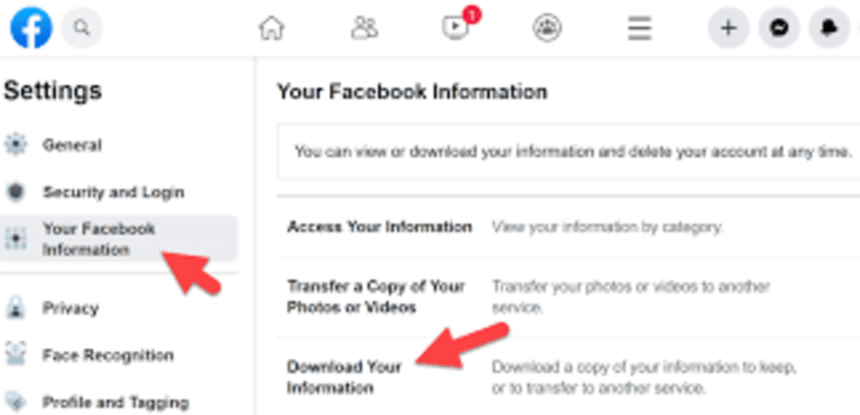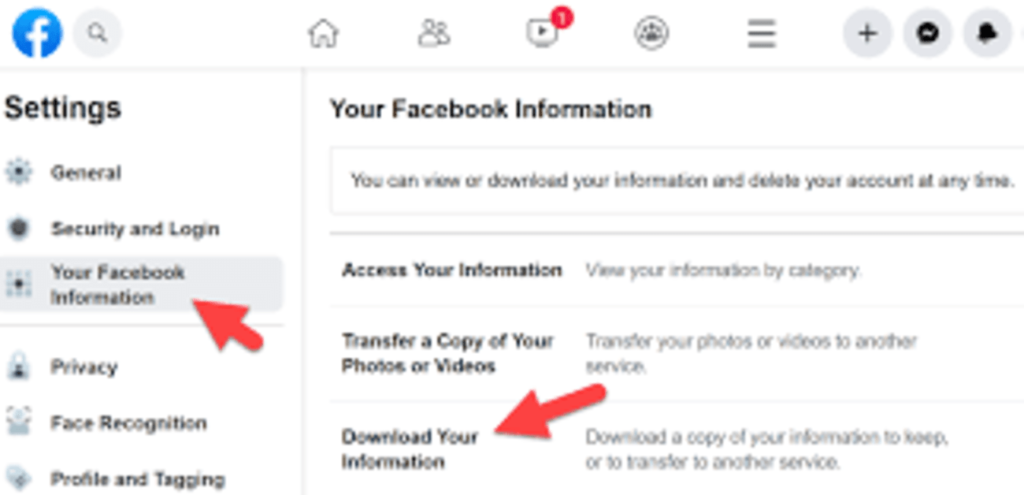
Introduction
Facebook is one of the first and most popularly used social media websites with roughly around 2.95 billion monthly active users, it’s a social media site that holds a lot of information, it provides its users with personalised feeds and content similar to other people they are connected with. Even offers suggestions to connect with people the user may know and for all of this to happen Facebook owned by Meta first takes some personal information from you to get started and then the content you post is also analysed by the site.
The portion of data we choose to share with others and the one we don’t share is both stored by Facebook to access this data easily and download your personal information that is saved on the Facebook platform we can follow simple steps, this way the user can have a keepsake and an idea of what others can see and how they get their feed.
Steps to download Facebook personal Information
Simple steps to follow to download your personal information are: first go to the Facebook app or website and log in to your Facebook account this can be done through your Mobile phone or laptop. Once logged in you will be able to see the homepage, click on the three lines displayed on the right-hand side of the page for the app version or click the download arrow if you are using the web version. Next you click on it you will be able to see a menu
Then you have successfully opened the menu scroll down till you find the option “settings and privacy” Click on this option. Then you will be able to see different options like preferences and audience visibility but you have to scroll down till you find “Your information”.
After this most of the searching part is over, now you will be able to see options to access your information and download your information.
You can go through all your information stored in the platform by clicking on access your information like your previous searches all your preferences and recent activities along with your personal information at the end.
It even gives you the option to download it directly from there or once you have checked the information you can go back to “Your information” and then click on “download your information” here. Once you click it will ask if you wish to request a download you can click on “Request a download” and further in the next step you can choose to download all your information by clicking on “complete copy” or “select type of information” and download only a piece of specific information like messages, Profile information, etc.
File format choices
Once you have made your preferences or even if you have chosen to get the complete copy, you will be given options to choose a date range like information till last year and quality of data like high or medium, the file format you want whether HTML or JSON, you can edit all of this. Further, you can choose where you wish to be notified once your data file is all set to be downloaded you can make a request for the download.
Once your request is approved you will only get 4 days to download it due to security reasons, so make sure to keep track of that too. You can check for the notification on a regular basis so you don’t miss the request approval by any chance.
Conclusion
There are many benefits to downloading your personal information saved on social media platforms like Facebook as this helps the user keep track of all information they are sharing with the rest of the world and makes them conscious as to not give out information that can be misused apart from that downloading old posts also helps the user in keeping a backup in case the files are ever lost. One plus point is it helps the user get an idea as to how their feed is developed and ads are being shown to them making the user understand the working of the site a little better. Mainly this feature helps to lessen the concerns of the users regarding the information that is being stored on the platform.